Maybe you’ve had the annoying experience of starting a letter in Microsoft Word and having that little paperclip icon show up to announce he’s ready to help you. Whether you want his help or not!
I find this most annoying, since I pride myself on being able to compose and format a letter in acceptable style. Additionally, I have taken the time to see what Mr. Paperclip Guy, who is really called Clippit in the Microsoft World, has to offer. Since I already know the various formats he proposes, it doesn’t seem like much. I’ve solved the address functions he offers too.
So . . . what can one do to rid oneself of this icon?
If you are really serious about it, don’t take time to write Bill Gates. Instead, follow these easy instructions and Mr. Paperclip Guy (aka Clippit) will recede from your life. I use the word ‘recede’ rather than ‘disappear’ since Microsoft Word is cagey about making you conform to its whim. If enough people disengage Clippit, we are sure to hear about it.
1. Go to Help
2. Click on Microsoft Word Help.
3. Clippit appears with a box of questions.
4. Inside the box of questions, click on ‘Options.”
5. Choose the tab that says ‘Options.’
6. A list of options appears. Make sure there is no check mark in front of any of the options. If there is a check mark, delete it.
This way Clippit has no work to do. He can draw social security and your errors will be your own.
Latest 10 Minutes
Latest Potpourri
?`s and Anne-swers
Quotables
Categories Archive







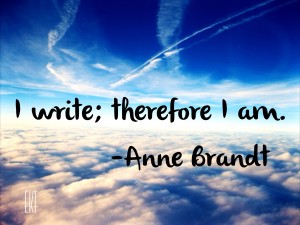
Leave a Reply